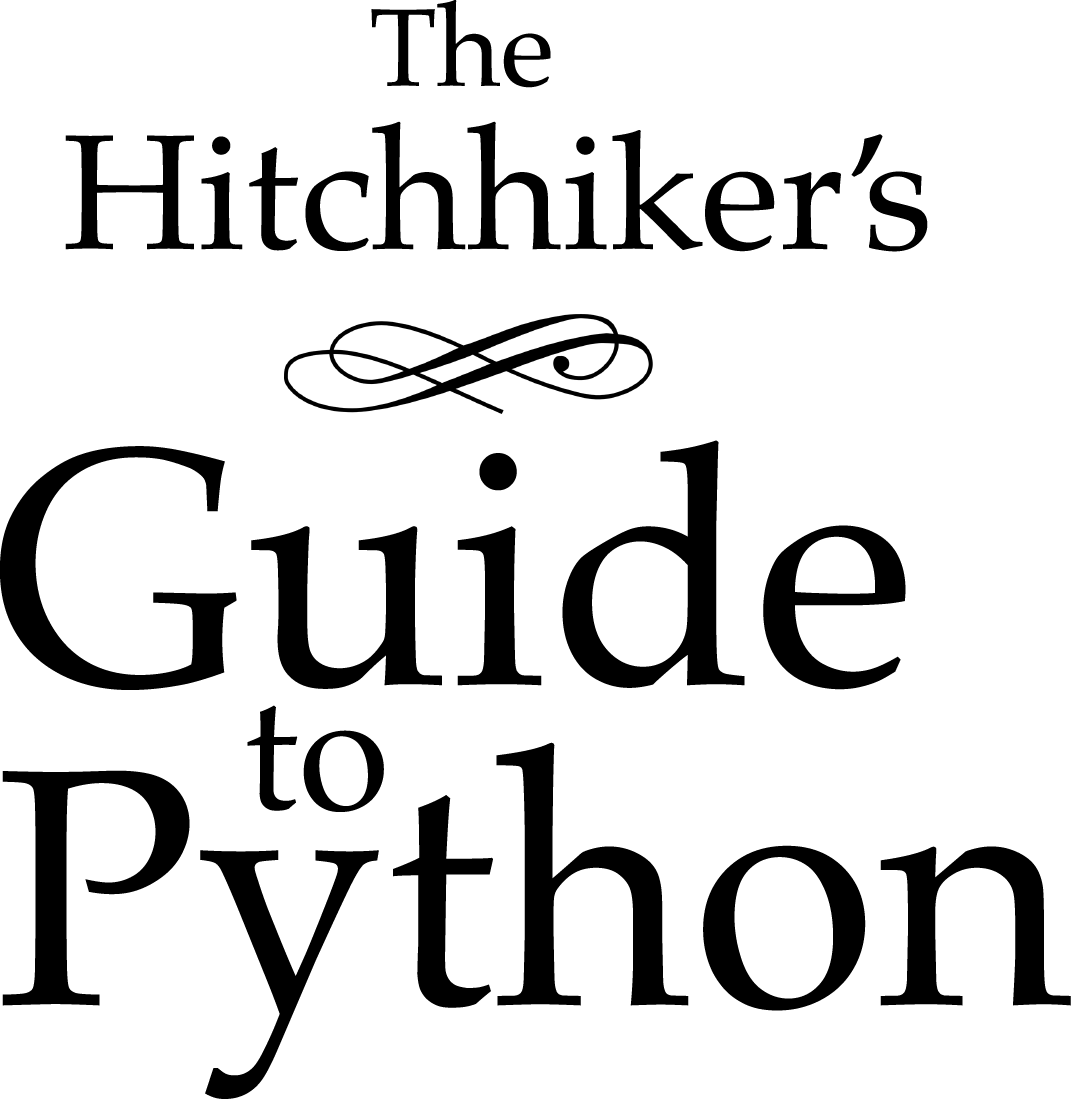Cryptography¶

Cryptography¶
Cryptography is an actively developed library that provides cryptographic recipes and primitives. It supports Python 2.6-2.7, Python 3.3+ and PyPy.
Cryptography is divided into two layers of recipes and hazardous materials (hazmat). The recipes layer provides simple API for proper symmetric encryption and the hazmat layer provides low-level cryptographic primitives.
Installation¶
$ pip install cryptography
Example¶
Example code using high level symmetric encryption recipe:
from cryptography.fernet import Fernet
key = Fernet.generate_key()
cipher_suite = Fernet(key)
cipher_text = cipher_suite.encrypt(b"A really secret message. Not for prying eyes.")
plain_text = cipher_suite.decrypt(cipher_text)
GPGME bindings¶
The GPGME Python bindings provide pythonic access to GPG Made Easy, a C API for the entire GNU Privacy Guard suite of projects, including GPG, libgcrypt and gpgsm (the S/MIME engine). It supports Python 2.6, 2.7, 3.4 and above. Depends on the SWIG C interface for Python as well as the GnuPG software and libraries.
A more comprehensive GPGME Python Bindings HOWTO is available with the source and a HTML version is available here. Python 3 sample scripts from the examples in the HOWTO are also provided with the source and are accessible here.
Available under the same terms as the rest of the GnuPG Project: GPLv2 and LGPLv2.1, both with the “or any later version” clause.
Installation¶
Included by default when compiling GPGME if the configure script locates a supported python version (which it will if it’s in $PATH during configuration).
Example¶
import gpg
# Encryption to public key specified in rkey.
a_key = input("Enter the fingerprint or key ID to encrypt to: ")
filename = input("Enter the filename to encrypt: ")
with open(filename, "rb") as afile:
text = afile.read()
c = gpg.core.Context(armor=True)
rkey = list(c.keylist(pattern=a_key, secret=False))
ciphertext, result, sign_result = c.encrypt(text, recipients=rkey,
always_trust=True,
add_encrypt_to=True)
with open("{0}.asc".format(filename), "wb") as bfile:
bfile.write(ciphertext)
# Decryption with corresponding secret key
# invokes gpg-agent and pinentry.
with open("{0}.asc".format(filename), "rb") as cfile:
plaintext, result, verify_result = gpg.Context().decrypt(cfile)
with open("new-{0}".format(filename), "wb") as dfile:
dfile.write(plaintext)
# Matching the data.
# Also running a diff on filename and the new filename should match.
if text == plaintext:
print("Hang on ... did you say *all* of GnuPG? Yep.")
else:
pass
PyCrypto¶
PyCrypto is another library, which provides secure hash functions and various encryption algorithms. It supports Python version 2.1 through 3.3.
Installation¶
$ pip install pycrypto
Example¶
from Crypto.Cipher import AES
# Encryption
encryption_suite = AES.new('This is a key123', AES.MODE_CBC, 'This is an IV456')
cipher_text = encryption_suite.encrypt("A really secret message. Not for prying eyes.")
# Decryption
decryption_suite = AES.new('This is a key123', AES.MODE_CBC, 'This is an IV456')
plain_text = decryption_suite.decrypt(cipher_text)